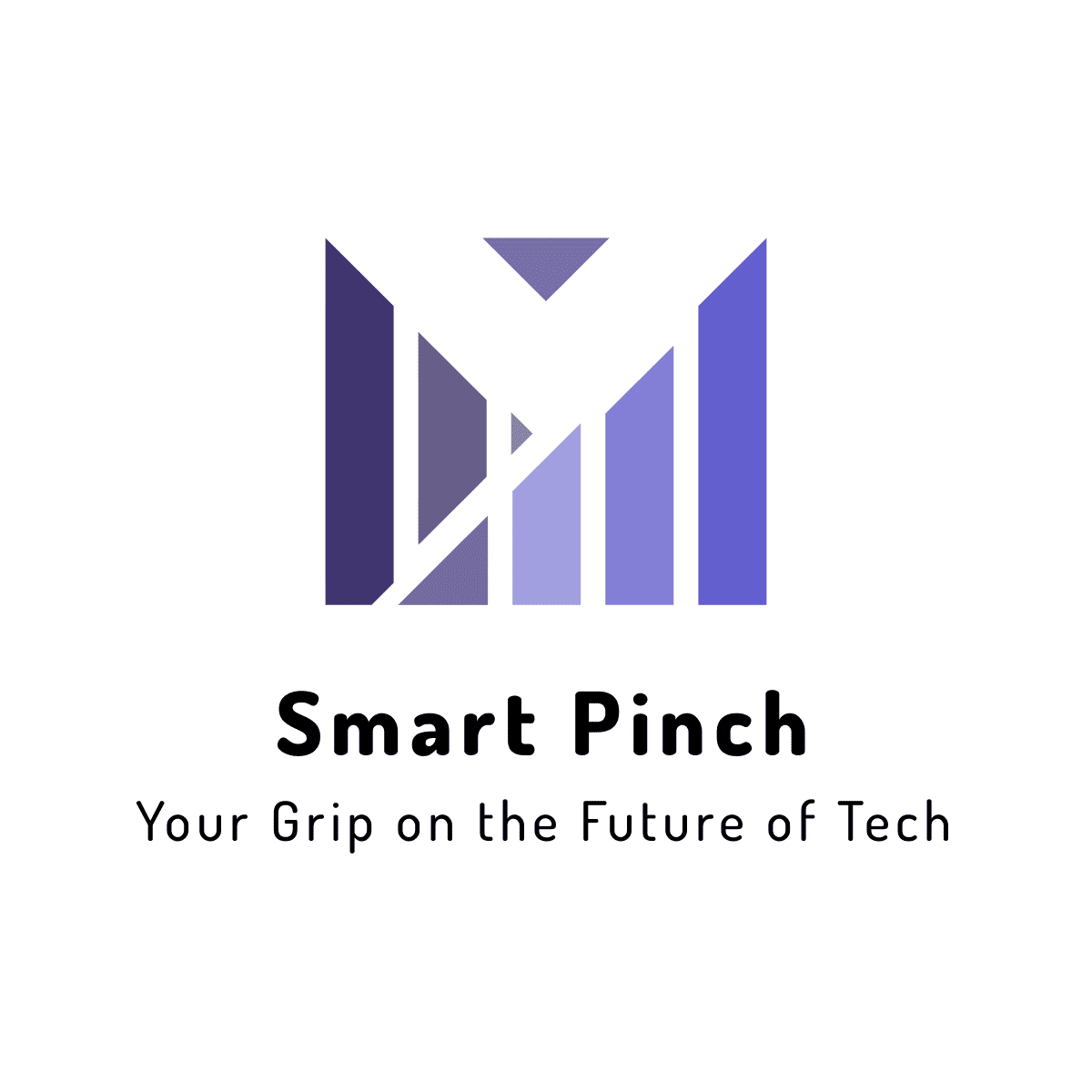Understanding Remote Work Tools
Remote work has transformed the way we approach our professional lives. With the rise of digital connectivity, teams can now operate from anywhere in the world. However, this flexibility comes with its own set of challenges, primarily around communication, collaboration, and productivity. To navigate this landscape, specific tools have emerged as essential for remote teams. These tools not only streamline tasks but also enhance efficiency, making it easier for teams to stay connected and productive, regardless of their physical location.
Communication Tools: Bridging the Gap
Effective communication is the cornerstone of any successful remote team. Without face-to-face interactions, misunderstandings can arise, leading to decreased productivity. Fortunately, a variety of communication tools have been developed to facilitate seamless interactions.
Platforms like Slack and Microsoft Teams have become household names among remote workers. They provide chat functionalities, video calls, and file sharing in one integrated space. Slack, with its channels and direct messaging features, allows teams to organize discussions by projects or topics, reducing the clutter that can often overwhelm email inboxes. Microsoft Teams, on the other hand, integrates seamlessly with other Microsoft applications, making it a great choice for organizations already using Office 365.
Video conferencing tools like Zoom and Google Meet have also gained prominence. These platforms allow teams to hold virtual meetings, ensuring that everyone stays on the same page. With features like screen sharing and breakout rooms, they mimic in-person interactions and foster collaboration effectively.
Project Management Tools: Keeping Everyone Aligned
Managing projects remotely can be challenging, especially when team members are spread across different time zones. Project management tools help bring structure to the chaos, enabling teams to track progress and deadlines effortlessly.
Trello and Asana are two of the most popular project management platforms in 2023. Trello uses a card-based system that allows teams to visualize their tasks and workflows easily. This Kanban-style approach helps in prioritizing tasks and keeping team members accountable.
Asana, on the other hand, offers a more traditional project management experience with timelines, task assignments, and progress tracking. Both tools allow for easy collaboration, as team members can comment on tasks and share updates in real time.
For teams that require more extensive project management capabilities, tools like Monday.com and ClickUp provide customizable workflows and advanced tracking features. These platforms can adapt to various project methodologies, whether Agile, Waterfall, or hybrid, making them suitable for diverse industries.
Time Management Tools: Making Every Minute Count
When working remotely, it can be easy to lose track of time. To combat this, time management tools help individuals and teams monitor their productivity and stay focused on their tasks.
Toggl and Harvest are two excellent time-tracking tools that allow users to log hours spent on various tasks. These platforms provide insights into how time is allocated, enabling users to identify areas for improvement. With features for invoicing and reporting, they are particularly beneficial for freelancers and agencies.
Additionally, apps like Focus@Will and Forest promote productivity by minimizing distractions. Focus@Will offers music designed to enhance concentration, while Forest encourages users to stay off their phones by gamifying the process of staying focused. By investing in these tools, remote workers can optimize their time and maintain high levels of productivity.
Collaboration Tools: Fostering Teamwork
Collaboration is essential for remote teams to innovate and solve problems effectively. Several tools have emerged to facilitate this critical aspect of remote work.
Google Workspace (formerly G Suite) is a powerhouse for collaboration. With applications like Google Docs, Sheets, and Slides, team members can work on documents simultaneously in real time. The commenting and suggestion features allow for easy feedback, ensuring that everyone’s voice is heard during the editing process.
Miro and MURAL are excellent visual collaboration tools that help teams brainstorm and organize ideas. These digital whiteboards allow for interactive sessions where team members can contribute sticky notes, diagrams, and drawings. This visual approach can enhance creativity and ensure that everyone is engaged in the process, regardless of their location.
For teams focusing on software development, GitHub and GitLab provide powerful collaboration tools. They allow developers to work on projects together, manage code repositories, and track changes efficiently. These platforms facilitate communication among developers, ensuring that everyone is aligned on project goals and progress.
File Sharing and Storage Solutions: Secure and Accessible
In a remote work environment, easy access to files and documents is crucial. File-sharing and storage solutions help teams store and share information securely, ensuring that everyone has access to the resources they need.
Dropbox and Google Drive are two of the most widely used cloud storage solutions. They allow users to store files online and share them with others through links or shared folders. With built-in collaboration features, these tools ensure that team members can work on files together without the hassle of email attachments.
For organizations that require more robust security features, tools like Box and OneDrive provide advanced compliance and control options. These platforms cater to businesses that need to manage sensitive information while still facilitating collaboration across remote teams.
Automation Tools: Streamlining Workflows
As remote teams grow, repetitive tasks can become time-consuming and hinder productivity. Automation tools can help streamline workflows, allowing teams to focus on more strategic initiatives.
Zapier and Integromat (now Make) are powerful automation platforms that connect different applications and services. By setting up Zaps or scenarios, users can automate tasks such as sending emails, updating spreadsheets, or posting on social media. This not only saves time but also reduces the likelihood of errors associated with manual processes.
For teams using customer relationship management (CRM) tools, automation features can be particularly beneficial. Platforms like HubSpot and Salesforce offer built-in automation capabilities that help manage leads, follow-ups, and marketing campaigns, ensuring that no opportunity is missed.
Employee Engagement Tools: Keeping Morale High
Maintaining employee engagement is vital in a remote work setting. When teams are physically separated, it can be easy for employees to feel isolated. Engagement tools help foster a positive work culture and keep morale high.
Platforms like Officevibe and TINYpulse allow organizations to gather feedback from employees regularly. These tools provide insights into employee satisfaction, enabling management to address concerns promptly. By fostering open communication and transparency, organizations can create a supportive environment that encourages productivity.
Additionally, virtual team-building platforms like Donut and Kahoot can help remote teams bond. Donut pairs team members for virtual coffee chats, while Kahoot offers fun quizzes and games that promote camaraderie. These activities can enhance relationships among team members, ultimately leading to a more cohesive and productive work environment.
Cybersecurity Tools: Protecting Remote Work
With the rise of remote work, cybersecurity has become a top concern for organizations. Protecting sensitive information and maintaining data privacy is critical to sustaining a successful remote work environment.
Virtual Private Networks (VPNs) like NordVPN and ExpressVPN provide secure internet connections for remote workers. These tools encrypt data, preventing unauthorized access and protecting sensitive information from potential cyber threats.
Additionally, password management tools like LastPass and 1Password help teams securely store and share passwords. By using a password manager, team members can create strong passwords that are unique to each service while ensuring that they are easily accessible when needed.
Implementing cybersecurity training for remote employees is also essential. Platforms like KnowBe4 offer training modules that educate employees about phishing scams and other cyber threats. By fostering awareness, organizations can mitigate risks and protect their digital assets.
Choosing the Right Tools for Your Team
When selecting remote work tools, it’s important to consider the specific needs of your team. The right combination of tools can enhance productivity, streamline processes, and foster collaboration.
Start by assessing the primary challenges your team faces in a remote work setting. This could involve communication barriers, project management issues, or time management struggles. Once these challenges are identified, you can explore tools that address these specific needs.
It’s also vital to involve your team in the decision-making process. Gathering input from team members can help ensure that the selected tools align with their preferences and work styles, increasing the likelihood of successful implementation.
Lastly, don’t hesitate to experiment with different tools before making a commitment. Many platforms offer free trials, allowing you to test their features and usability. This way, you can find the perfect fit for your team and create a productive remote work environment that supports collaboration and drives results.