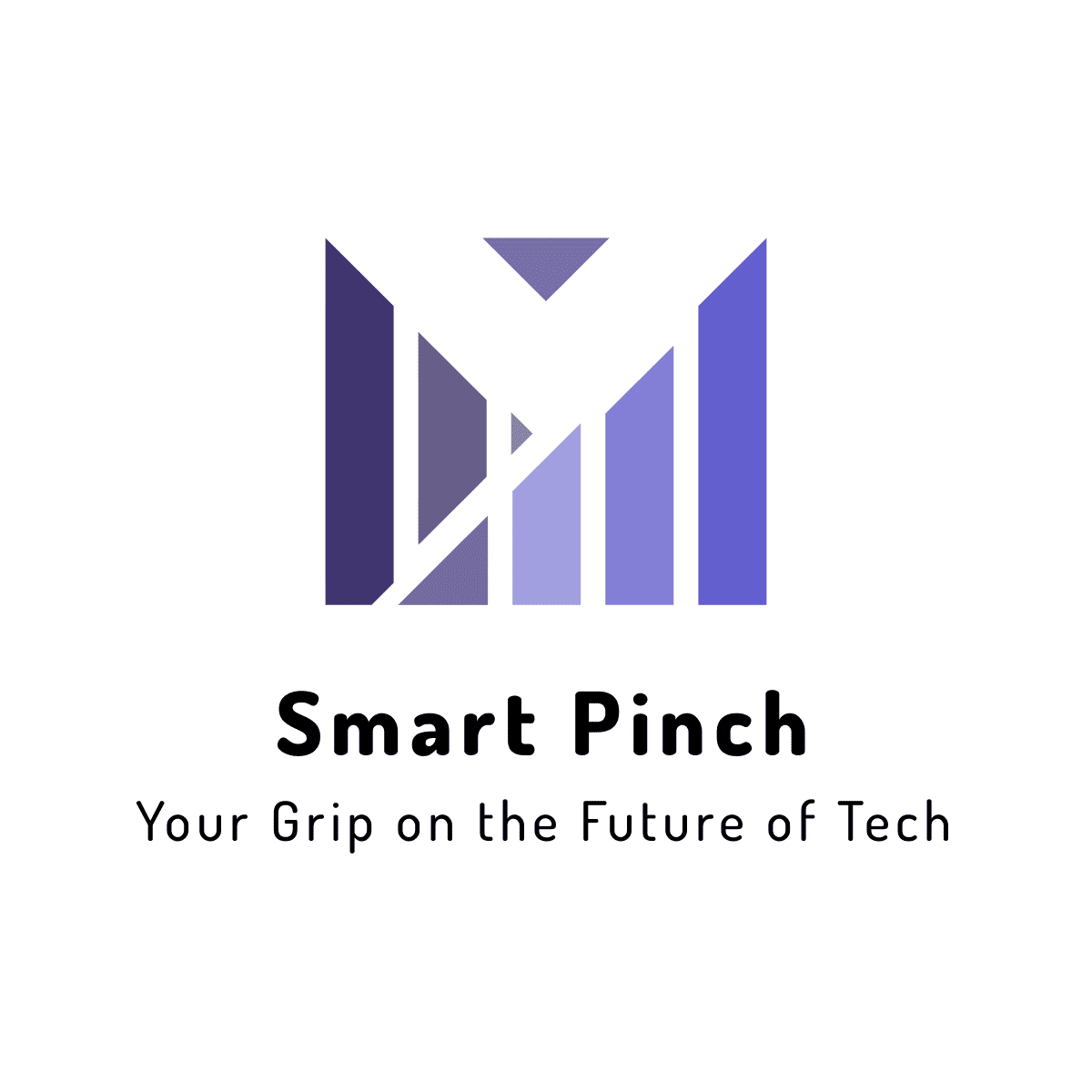Understanding Your Gaming Needs
Before diving into the components of a budget-friendly gaming PC, it’s essential to understand what you want out of your gaming experience. Are you planning to play the latest AAA titles, or are you more interested in indie games? Knowing your gaming preferences will help you determine which components are worth investing in and where you can save some cash.
If your goal is to play less demanding games, like “Stardew Valley” or “Celeste,” you won’t need top-of-the-line hardware. However, if you’re looking to play games like “Cyberpunk 2077” or “Elden Ring” at decent settings, you’ll need to prioritize certain components, particularly the graphics card (GPU) and the CPU.
Setting a Realistic Budget
Setting a budget is crucial when building a gaming PC. A typical budget for a mid-range gaming rig falls between $600 to $1,200. However, it’s important to remember that prices can fluctuate based on market demand, availability, and component compatibility.
Start by deciding how much you’re willing to spend. If you’re on a tight budget, it might be wise to aim closer to the lower end of that range. Keep in mind that prices for GPUs can be particularly volatile, so it’s advisable to do some research on current market prices before you commit.
Choosing the Right CPU
The CPU is often considered the heart of your gaming PC. For budget builds, you can look into AMD Ryzen and Intel Core processors, as both brands offer excellent performance at various price points. For gaming, you’ll want at least a quad-core processor; however, a six-core CPU will provide a noticeable performance boost in more demanding titles.
When selecting a CPU, consider going for last-generation models. These often come at reduced prices while still delivering solid performance. For instance, a Ryzen 5 5600G or an Intel Core i5-10400 can offer great performance without breaking the bank.
Picking the Right Graphics Card
The graphics card is the most critical component for gaming performance. When building a budget-friendly gaming PC, prioritize getting the best GPU you can afford. Depending on your budget, you may want to consider options like the NVIDIA GTX 1660 Super or the AMD Radeon RX 6600. These cards can handle most modern games at 1080p resolution with decent settings.
Keep an eye on used markets and online sales, as you can often find great deals on GPUs if you’re willing to take the plunge on a second-hand option. However, make sure to research the seller and the condition of the card to avoid scams or faulty hardware.
Finding Affordable RAM
RAM is another important component for gaming performance. For a budget gaming PC, aim for at least 16GB of RAM. This amount should be enough for most games and multitasking. Look for DDR4 RAM, as it is currently the standard and often more affordable than DDR5.
When it comes to brands, options like Corsair, G.Skill, and Kingston are known for their reliability and performance. Ensure that the RAM speed is compatible with your chosen CPU and motherboard. A speed of 3200 MHz is usually a good benchmark for gaming performance.
Selecting Your Motherboard
Choosing the right motherboard is essential, as it determines the compatibility of your components. Look for a motherboard that supports your chosen CPU and has enough slots for RAM and other peripherals. When building on a budget, you can find excellent options from brands like MSI, ASUS, and Gigabyte.
Make sure to check for features such as PCIe slots for future upgrades, USB ports for peripherals, and the form factor (ATX, Micro-ATX, etc.) that fits your case. A good choice for a budget build would be a B550 motherboard for AMD builds or a B460 motherboard for Intel builds.
Storage Solutions
Storage is another crucial aspect of your gaming PC build. While mechanical hard drives (HDDs) are cheaper, they are considerably slower than solid-state drives (SSDs). A good compromise is to use a combination of both: an SSD for your operating system and frequently played games, and an HDD for mass storage.
A 500GB SSD is often sufficient for a budget build, and brands like Crucial and Samsung offer reliable options. You can pair this with a 1TB HDD from Seagate or Western Digital for additional storage. This approach ensures fast load times without sacrificing space for your game library.
Power Supply Choices
Your power supply unit (PSU) is the backbone of your gaming PC. It’s essential to choose a reliable PSU that can provide enough power for your components while maintaining efficiency. Look for a PSU with at least 80 Plus Bronze certification, as this indicates better energy efficiency.
When selecting a PSU, make sure it has enough wattage for your build. A 500W or 600W power supply should suffice for a budget gaming rig. Brands like EVGA, Corsair, and Seasonic are known for their quality PSUs.
Choosing the Right Case
The case of your gaming PC is not only about aesthetics; it also impacts airflow and component compatibility. Look for a case that has good airflow and enough room for your components. Mid-tower cases are typically a good choice for budget builds, as they provide enough space without being too large or cumbersome.
Make sure to check for cable management options and the number of fans that come with the case. While you can always add more, having a few included fans can help keep your system cool right from the start. Popular budget options include cases from NZXT, Cooler Master, and Fractal Design.
Cooling Solutions
Cooling your gaming PC is vital for maintaining performance and longevity. While stock coolers that come with CPUs are often adequate, investing in an aftermarket cooler can provide better cooling and quieter operation.
For budget builds, consider air coolers from brands like Cooler Master or be quiet!. Liquid cooling solutions are generally more expensive and may not be necessary for a budget-friendly setup unless you plan to overclock your CPU. Make sure any cooler you choose is compatible with your CPU socket.
Operating System and Software
Once your hardware is assembled, you’ll need an operating system. Windows is the most popular choice among gamers, but it comes at a cost. If you’re looking to save money, consider using Linux as an alternative. While some games may not be compatible, platforms like Steam have made significant strides in supporting Linux gaming.
If you opt for Windows, look for legitimate discounts through educational programs, student discounts, or special promotions. Additionally, consider free software options for game launchers, such as Steam, Epic Games Store, and GOG, which offer regular discounts and free games.
Building Your PC
When it comes time to build your PC, take your time and follow instructions carefully. There are numerous online tutorials and videos that can guide you through the assembly process. Be sure to work in a static-free environment and have all your tools ready.
Start by installing the CPU and RAM onto the motherboard before placing it into the case. Once the motherboard is secured, you can install the power supply, storage drives, and GPU. Lastly, connect all necessary cables, ensuring everything is well-organized for airflow.
Testing and Troubleshooting
After assembling your gaming PC, it’s time to test it. Boot up your system and enter the BIOS to check that all components are recognized and functioning correctly. If you encounter any issues, double-check your connections, and consult online forums or guides to troubleshoot common problems.
Once everything is running smoothly, install your operating system and drivers. After that, you can start installing your favorite games and enjoy your new budget-friendly gaming rig.
Upgrading Your Budget Gaming PC
One of the great advantages of building your gaming PC is the ability to upgrade it over time. As your gaming needs evolve or as you save more money, you can easily replace or add components. Upgrading your GPU or adding more RAM can significantly boost performance without the need to buy a whole new system.
Keep an eye on hardware trends and new releases, and don’t hesitate to take advantage of sales or promotions. With a little patience and research, you can keep your gaming experience fresh and exciting without overspending.
Community Resources and Support
Building a gaming PC can be daunting, but numerous online communities and resources are available to help you. Websites like Reddit (r/buildapc) and forums dedicated to PC gaming provide a wealth of information, advice, and support from fellow gamers.
Engaging with these communities can help you stay informed about the latest hardware releases, price drops, and gaming trends. Plus, don’t hesitate to ask questions—most enthusiasts are more than happy to share their knowledge and experiences.
By leveraging community resources, setting a realistic budget, and carefully selecting your components, you can build a budget-friendly gaming PC that meets your gaming needs and offers room for future upgrades. Enjoy the process, and happy gaming!