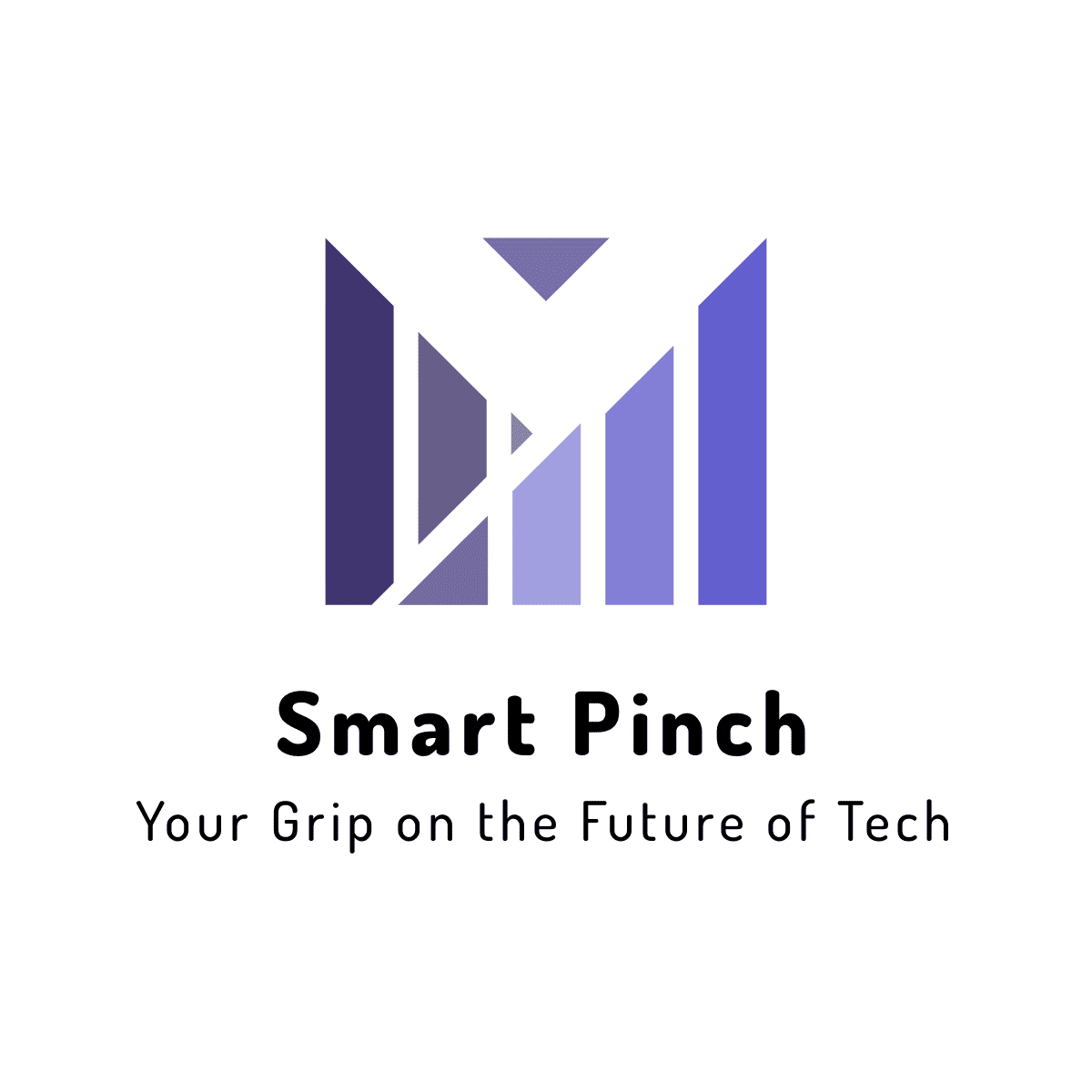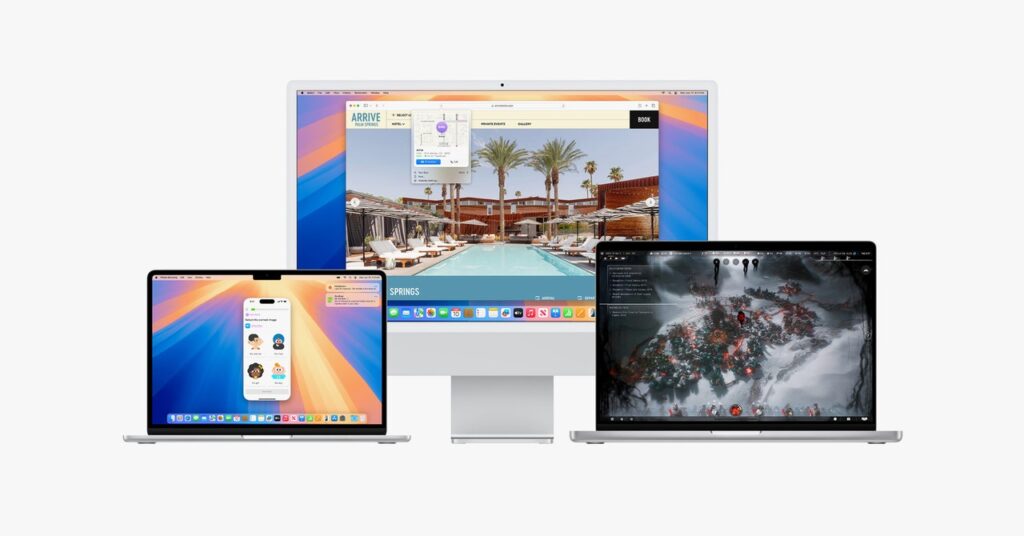Understanding the Basics of Radar Guns
Radar guns are essential tools for measuring the speed of moving objects, especially in sports like baseball. Traditionally, these devices are used by coaches and scouts to evaluate a player’s pitching velocity or a batter’s swing speed. They work by emitting radio waves that bounce off the moving object and return to the device, allowing it to calculate the speed based on the Doppler effect. Understanding how radar guns function is crucial for anyone looking to replicate this technology using an iPhone.
With advancements in smartphone technology, it’s now possible to transform your iPhone into a makeshift radar gun. This innovation not only saves money but also adds convenience for players and coaches who want to track performance without the need for expensive equipment. By utilizing specific apps and your phone’s built-in features, you can accurately measure pitch speeds and improve training sessions.
Choosing the Right App
To turn your iPhone into a baseball radar gun, the first step is selecting the right app. There are several applications available on the App Store that can help you achieve this goal. Look for apps designed specifically for measuring speed, whether they focus on sports or general speed tracking.
Some popular options include “Pocket Radar” and “Speed Gun.” These apps use your iPhone’s camera and advanced algorithms to estimate the speed of a moving object. When choosing an app, consider factors such as user ratings, ease of use, and additional features that may enhance your tracking experience. Many apps also allow you to record data over time, giving you valuable insights into player performance and improvement.
Setting Up Your iPhone for Speed Measurement
Once you’ve selected the right app, the next step is to set up your iPhone for accurate speed measurement. Positioning is key when using your phone as a radar gun. You want to be at a safe distance from the player while having a clear line of sight to the pitch or swing. Ideally, you should stand behind the pitcher or at an angle where you can see the ball’s trajectory.
Ensure that your iPhone’s camera lens is clean for optimal performance. Any smudges or dirt on the lens can interfere with the app’s ability to track the ball accurately. Additionally, make sure the phone is securely held or placed on a stable surface to reduce movement during measurement. Stability is crucial for getting precise readings, as even slight movements can alter the results.
Calibrating the App for Accuracy
Calibration is an essential step in ensuring that your iPhone radar gun provides accurate speed measurements. Most apps will have a calibration feature that allows you to set the distance from which you’re measuring the speed. This distance is critical because the speed calculation relies on how far the ball travels in relation to the time it takes to reach the target.
Follow the app’s instructions to enter the appropriate distance. For example, if you are standing 60 feet away from the pitcher’s mound, input that measurement into the app. Some applications may also have options for different types of pitches or swings, so explore these settings to enhance your accuracy further. Remember that proper calibration can significantly impact the results, so take the time to set it up correctly.
Using Your iPhone Radar Gun During Practice
Now that everything is set up, it’s time to use your iPhone radar gun during practice. Start by having a pitcher throw a few practice pitches while you stand at the designated distance. Open the app and prepare to start measuring. Most apps will have a button to begin recording speed as soon as the ball is released.
Pay attention to your surroundings and make sure there are no obstructions that could interfere with the speed reading. As the pitcher throws, focus on tracking the ball’s movement through your phone’s camera. This can take some practice, but with time, you’ll become more adept at using your iPhone as a radar gun.
Encourage players to throw several pitches so you can gather a range of data. This information will be invaluable for evaluating performance, identifying areas for improvement, and tracking progress over time.
Analyzing the Data Collected
After you’ve collected speed measurements, the next step is analyzing the data. Many speed tracking apps allow you to save and review past measurements, making it easier to identify trends and improvements. Look for patterns in the data, such as consistent speed ranges for particular pitchers or notable increases in velocity over time.
In addition to speed, consider tracking other metrics such as pitch type and the player’s overall performance during practice. This comprehensive approach will provide a more holistic view of a player’s skills and development. If you’re working with a team, share this data with coaches and players to foster a culture of improvement and accountability.
Utilizing Video for Enhanced Analysis
To take your performance analysis to the next level, consider using the video recording feature available in many speed tracking apps. Capturing video footage of players while recording speed can provide additional insights. You can analyze mechanical aspects of their pitching or swinging, helping to identify areas for improvement.
Make sure to set your iPhone to record while measuring speed, and review the footage after practice. Look for elements such as arm angle, stride length, and follow-through. This combination of speed measurement and video analysis can help coaches provide more targeted feedback and recommendations for players.
Benefits of Using Your iPhone as a Radar Gun
Transforming your iPhone into a baseball radar gun offers numerous benefits. First and foremost, it’s a cost-effective solution for teams and individual players who may not have access to traditional radar guns. This technology allows you to track performance without investing in expensive equipment.
Moreover, using your iPhone makes it convenient to gather data during practices or games. With just a few taps, you can measure speed and record results, making it easier to keep track of player development. The portability of an iPhone means you can use it almost anywhere, whether on the field or during a training session.
Another significant advantage is the ease of sharing data. Most apps allow you to export measurements and share them with coaches or teammates, fostering collaboration and discussion. This can lead to a more supportive environment where players can learn from each other’s strengths and weaknesses.
Common Challenges and Solutions
While turning your iPhone into a radar gun is a practical solution, it does come with its challenges. One common issue is inconsistent readings due to environmental factors. Wind, lighting, and even the background can affect how well the app tracks the ball. To mitigate these challenges, try to practice in conditions that are as optimal as possible. Choose days with minimal wind and good lighting for the best results.
Another challenge may arise from user error. If you’re not familiar with using the app or the iPhone camera, you might struggle to get accurate readings. Taking the time to familiarize yourself with the app before practice can help. Conduct a few test runs when no players are around, allowing you to understand how to use the app effectively.
Finally, some players may throw or swing with inconsistent techniques. This variability can make it difficult to get precise measurements. Encourage players to focus on their mechanics during practice, as improved technique will lead to more reliable speed readings.
Conclusion: Embrace the Technology
In the world of baseball, technology is advancing rapidly, and using your iPhone as a radar gun is an excellent way to embrace these changes. Not only does it provide an affordable alternative to traditional radar guns, but it also offers a range of features that can enhance performance analysis. With the right app, setup, and approach, you can effectively track speed and help players reach their full potential. Embrace the technology, and you’ll be amazed at the insights you can gain from your iPhone radar gun.