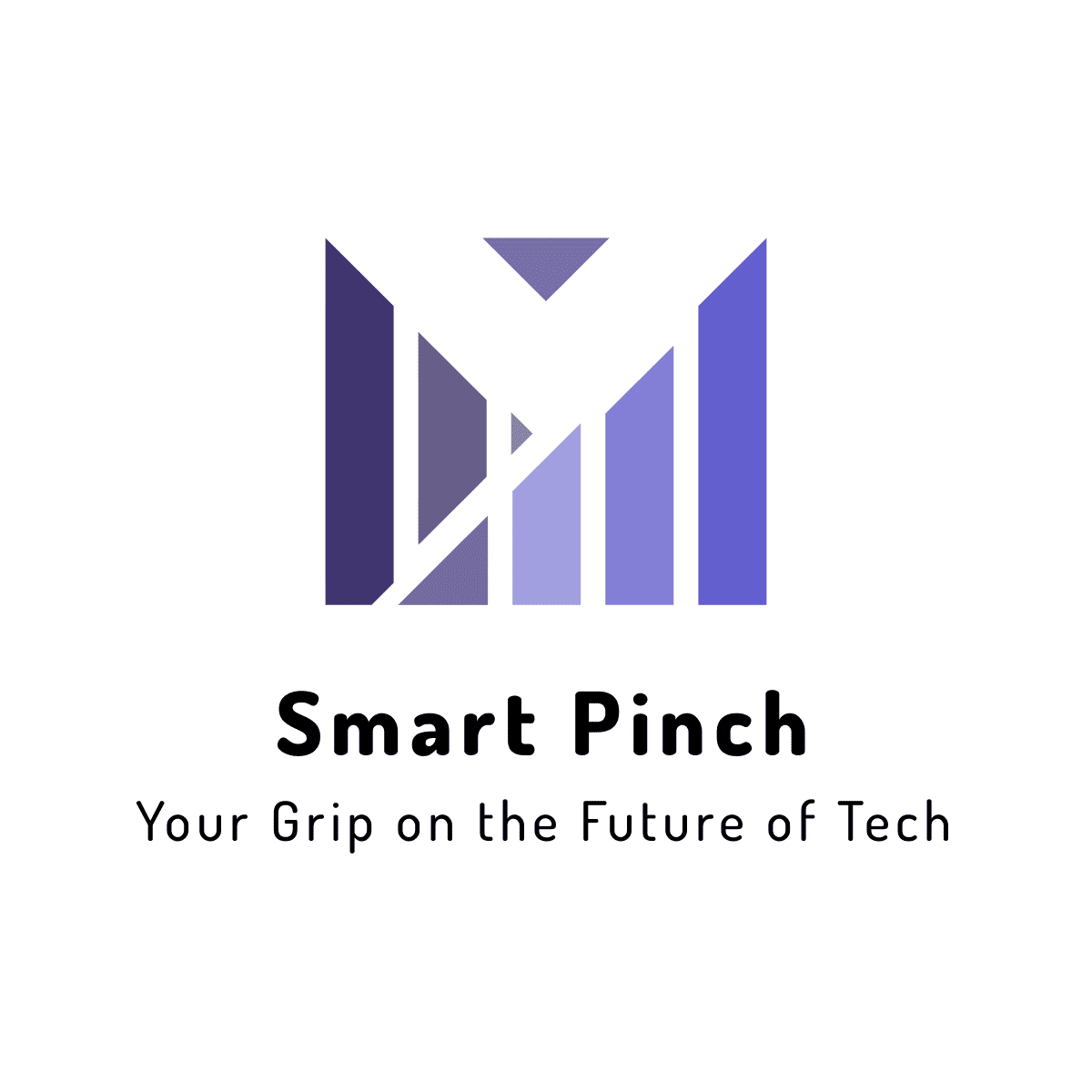What’s New in Android 16 Beta
The latest Android 16 Beta is creating a buzz in the tech world, especially with its introduction of iOS-inspired live notifications. This update marks a significant shift in how users will interact with their devices, bringing a more intuitive and streamlined experience. Android has always prided itself on customization and user control, and this update aims to blend that with the simplicity and elegance found in iOS notifications.
Understanding Live Notifications
Live notifications are designed to provide users with real-time updates from their favorite apps without having to unlock their devices or navigate through various screens. This feature allows for a more seamless flow of information, enabling users to stay connected and informed without the need for constant interaction with their phones. In the Android 16 Beta, these notifications are not just limited to text updates; they can also include images, videos, and interactive elements that enhance user engagement.
This change is particularly beneficial for those who rely on their devices for timely updates, such as news alerts, social media interactions, and messaging. The live notifications appear in a compact format that reduces clutter while allowing users to engage directly with the content.
How Live Notifications Work
The implementation of live notifications in Android 16 Beta is designed to be user-friendly and intuitive. When a notification arrives, it will appear at the top of the screen, showcasing a snapshot of the relevant content. Users can interact with these notifications directly by tapping on them, which will either expand the notification for more details or open the corresponding app.
Moreover, the notifications are designed to be context-aware. For instance, if you receive a message while watching a video, the live notification will not only display the message but will also allow you to respond directly without leaving the video. This level of integration is expected to enhance multitasking capabilities, making it easier for users to juggle different tasks without the constant back and forth between apps.
Comparing Android Live Notifications to iOS
While Android has long offered a variety of notification styles, the introduction of iOS-inspired live notifications represents a significant evolution in the Android ecosystem. iOS has been praised for its clean and efficient notification system, which allows users to interact with notifications in a straightforward manner. Android 16 Beta aims to replicate this simplicity while maintaining its unique customization strengths.
One key difference is the level of customization that Android users will still have access to. While iOS tends to offer a more uniform experience, Android allows users to modify how notifications appear based on their preferences. This means that users can choose different layouts, colors, and sounds for their notifications, ensuring that their experience remains personal.
Benefits of Live Notifications
The introduction of live notifications in Android 16 Beta offers several benefits that cater to modern users’ needs. One of the most significant advantages is the reduction of interruptions. Users can quickly glance at their notifications without feeling compelled to respond immediately, allowing them to maintain focus on their current tasks.
Additionally, live notifications enhance user engagement with content. By providing interactive elements, users can take action directly from the notification, which streamlines the overall experience. This will be particularly useful for users who want to manage their time effectively, as they can respond to messages or alerts on the fly.
Another benefit is the potential for better organization. With live notifications, users will have a clear overview of what’s happening in their digital lives without the chaos of multiple notifications cluttering their screens. This organized approach can lead to a more efficient use of technology, allowing users to prioritize what matters most.
Customization Options for Live Notifications
Android has always been synonymous with customization, and the Android 16 Beta continues this trend with live notifications. Users will have the ability to tailor their notification settings according to their preferences, ensuring that they receive the information they want in the way they want it.
For instance, users can choose to group notifications by app, allowing for a cleaner interface that reduces the feeling of overwhelm. Additionally, users can set priority levels for certain apps, ensuring that critical notifications stand out while less important alerts remain in the background. This customization empowers users to take control of their notification experience, creating a system that works best for them.
Furthermore, the integration of themes and colors will allow users to personalize their notifications even further. Whether it’s selecting a specific color scheme or opting for different fonts, the customization options available in Android 16 Beta cater to a diverse range of user preferences.
Privacy and Security Considerations
As with any new feature, privacy and security are crucial considerations for users. Android 16 Beta has implemented several measures to ensure that live notifications are secure and respect user privacy. Notifications will only display information that users deem appropriate, and sensitive information can be hidden based on user preferences.
Moreover, users will have the option to control which apps can send live notifications. This granular control means users can opt out of notifications from certain apps, reducing the risk of unwanted interruptions. Additionally, the notification settings will allow users to limit how much information is displayed on the lock screen, ensuring that personal data remains secure.
The development team behind Android understands the importance of trust when it comes to user data. As such, they are committed to transparency regarding how notifications work and what information is shared with third-party apps. This commitment to privacy is a reassuring aspect of the Android 16 Beta experience.
Future Updates and Enhancements
While the Android 16 Beta has introduced exciting features, users can expect future updates to refine and expand upon the live notifications system. Feedback from users will play a significant role in shaping these enhancements, as Google aims to create a notification system that truly meets the needs of its diverse user base.
Potential future updates may include additional interactive features, such as quick replies or voice responses, further enhancing the user experience. Additionally, the development team may explore collaborations with popular apps to create tailored notification experiences that cater to specific user interests.
As Android continues to evolve, users can anticipate a more integrated and cohesive experience that bridges the gap between functionality and user satisfaction.
Getting Started with Live Notifications
For those eager to experience the new live notifications in Android 16 Beta, getting started is easy. Users simply need to download the beta version from the official Android website or through their device’s settings. Once installed, users can explore the new features, adjust their notification settings, and start enjoying a more dynamic way to interact with their devices.
The user-friendly interface makes it straightforward to navigate through the updated settings. Users can experiment with different customization options to find what works best for them, creating a notification experience tailored to their unique lifestyle.
As more users adopt the Android 16 Beta, the community is likely to share tips and tricks, making it even easier for newcomers to navigate the exciting new features.
User Reactions and Community Feedback
The introduction of live notifications has sparked lively discussions within the Android community. Early adopters of the Android 16 Beta have provided valuable feedback, highlighting both the strengths and areas for improvement in the new notification system. Many users appreciate the seamless integration and the way live notifications enhance their daily interactions with their devices.
Some users have noted that while the live notifications are a step in the right direction, there’s always room for improvement. Suggestions have included adding more customization options and refining how the notifications appear to ensure they do not overwhelm users. The Android development team is actively monitoring this feedback to inform future updates.
This open line of communication between users and developers is a hallmark of the Android experience, fostering a sense of community and collaboration. As the Android 16 Beta progresses, it will be exciting to see how user input shapes the final release.
Conclusion: Embracing the Future of Notifications
As Android 16 Beta introduces iOS-inspired live notifications, users are encouraged to embrace this innovative feature. With its focus on real-time engagement, customization, and user control, the live notifications system represents a significant advancement in how Android users will interact with their devices. The combination of functionality and personalization ensures that the future of notifications is bright, offering an experience that caters to the diverse needs of users everywhere.