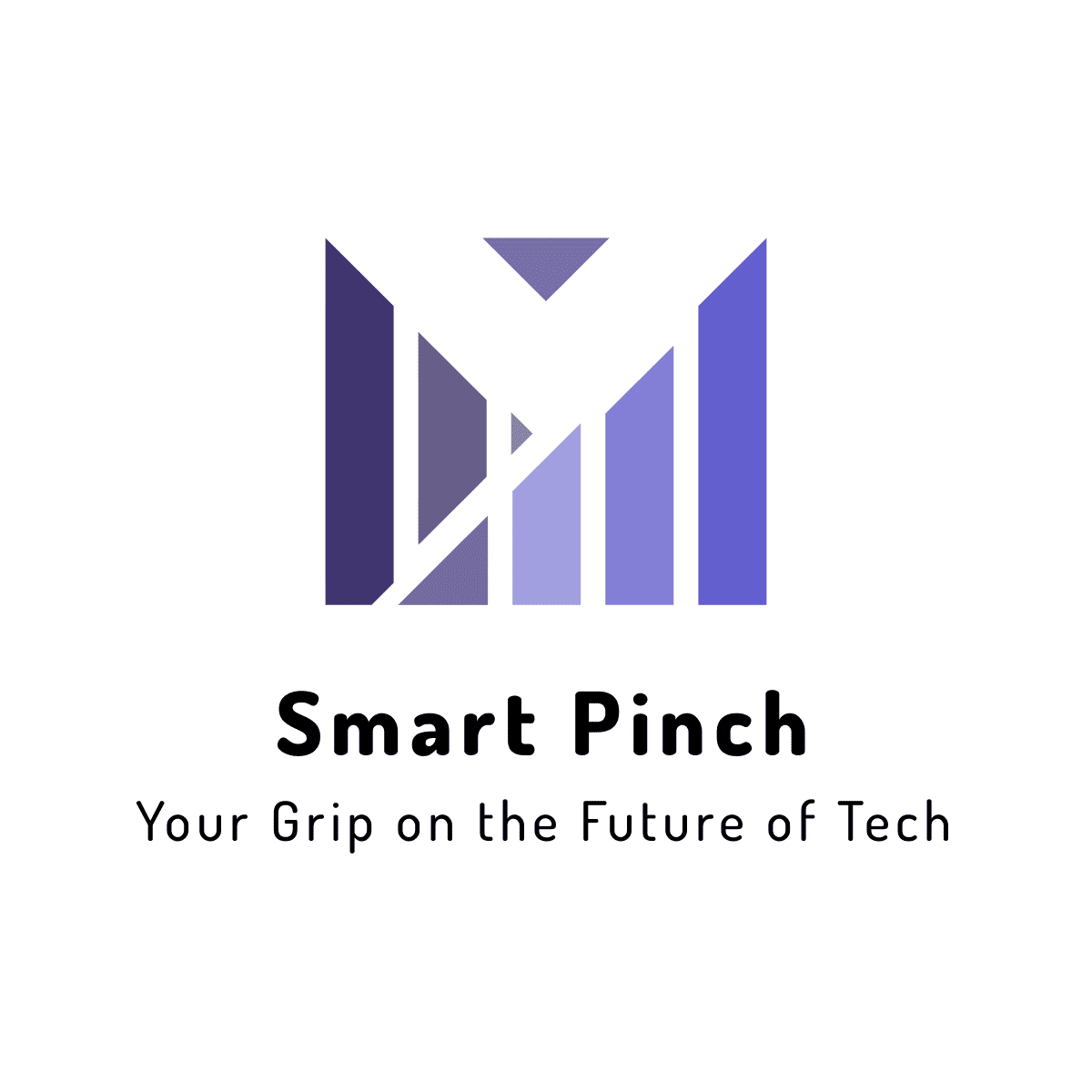Understanding Microsoft’s Revamped Login Experience
Microsoft has recently introduced significant changes to its login process, aiming to enhance security and improve user experience. These adjustments are designed not just to protect users but also to streamline the way they access their accounts. With a focus on simplicity and security, these changes can have a profound impact on how you manage your Microsoft accounts, including Outlook, Office 365, and Windows.
One of the most notable elements of the revamped login experience is the transition towards passwordless authentication. Microsoft is encouraging users to adopt alternatives to traditional passwords, which can often be a weak link in security. By utilizing options such as the Microsoft Authenticator app, Windows Hello, or even biometric verification, users can enjoy a more secure and convenient way to log in. This shift reflects a growing trend across the tech industry, emphasizing the need to move beyond passwords to mitigate the risks of hacking and identity theft.
The Benefits of Passwordless Authentication
Adopting passwordless authentication offers several advantages, both in terms of security and user experience. For starters, it significantly reduces the chances of unauthorized access to your account. Passwords can be stolen, guessed, or leaked, but with passwordless options, your login process becomes much more secure. Using biometrics or a mobile device to verify your identity makes it nearly impossible for someone else to gain access to your account without your physical presence.
Moreover, passwordless authentication can save you time and frustration. Gone are the days of forgetting your password or struggling to remember complex combinations of letters, numbers, and symbols. With the new system, you can log in quickly and efficiently, allowing you to focus more on your tasks rather than the hassle of account recovery procedures.
Enhanced Security Features
Microsoft’s login revamp is not limited to passwordless options; it also includes a host of enhanced security features designed to protect your personal information. Multi-factor authentication (MFA) is a significant part of this overhaul. By requiring additional verification steps, such as a code sent to your mobile device or an email confirmation, Microsoft adds an extra layer of security that can deter potential attackers.
Additionally, users are now encouraged to enable security notifications. These alerts inform you of any suspicious activity related to your account, such as login attempts from unfamiliar devices or locations. Being promptly notified about these activities allows you to take immediate action, such as changing your password or verifying the login attempt, thereby safeguarding your account from potential breaches.
Streamlined User Experience
Microsoft’s changes also focus heavily on improving the overall user experience during the login process. The new interface is designed to be intuitive and user-friendly, reducing the complexity often associated with account access. This means fewer steps to log in and a smoother transition across Microsoft services.
For many users, managing multiple accounts can be a chore. Microsoft has recognized this challenge and has streamlined the process, allowing for easier account switching. This is particularly beneficial for those who use personal and work accounts, as it enables seamless navigation between different profiles without the need to log out and back in repeatedly.
Implications for Businesses and IT Departments
For businesses and IT departments, Microsoft’s changes to the login process signal a shift in how organizations should approach security and user management. As more companies move towards remote work and cloud-based solutions, the need for robust security measures becomes increasingly critical. Microsoft’s revamped login system provides an opportunity for organizations to enhance their security protocols and policies by adopting passwordless authentication and multi-factor authentication.
Training employees on the new login process is essential. Ensuring that all team members understand the benefits and functionalities of the new features will lead to a smoother transition and better compliance with security practices. Organizations can also leverage the reporting and analytics features available through Microsoft’s services to monitor login behavior and identify potential vulnerabilities.
Challenges and Considerations
While the revamped login process brings numerous benefits, it is essential to acknowledge potential challenges. Some users may find the transition to passwordless authentication daunting, especially if they are accustomed to traditional login methods. To mitigate this, Microsoft has provided comprehensive resources and support to guide users through the changes.
Moreover, there may be concerns regarding the reliance on mobile devices for authentication. Users without access to their mobile devices during critical moments may experience frustration. Therefore, it is crucial for Microsoft to ensure that backup options and recovery methods are well-communicated and easily accessible.
Future of Authentication Technology
Microsoft’s changes herald a broader trend in authentication technology. As cyber threats become more sophisticated, the industry must evolve to meet these challenges. The shift towards passwordless systems is likely to gain traction across various platforms, prompting other tech giants to follow suit. This evolution not only enhances security but also fosters a more user-friendly environment for accessing digital services.
In the coming years, we can expect to see even more innovations in authentication technology. From advanced biometric systems to behavioral analytics that monitor how users interact with their devices, the landscape of digital security will continue to change. These advancements will not only protect user data but also enable a more personalized and efficient user experience.
How to Prepare for the Changes
As a user, preparing for Microsoft’s login changes involves a few simple steps. First, ensure that your Microsoft Authenticator app is downloaded and set up. Familiarizing yourself with the app will make the transition smoother. Additionally, enable multi-factor authentication on your account to enhance your security.
Regularly reviewing your account settings and understanding how the new features work will empower you to make the most of the revamped login experience. Microsoft provides ample documentation and tutorials to help users navigate these changes. Taking the time to educate yourself on the new processes will not only enhance your security but also improve your overall experience with Microsoft’s services.
Conclusion
With its revamped login experience, Microsoft is setting a new standard for security and user experience. By moving towards passwordless authentication and implementing robust security features, Microsoft is not only protecting users but also enhancing their overall interaction with digital services. Understanding these changes and preparing for them will ensure you can take full advantage of the benefits that come with this new login approach. Whether you are a casual user or a business professional, these updates represent a significant step forward in securing your digital life.